
Quest Of Graal DX
A downloadable game for Windows, macOS, and Linux
About the game
QUEST OF GRAAL is a multiplayer platform racing game.
The goal is to reach the end of the level and grab the golden cup first! You can play alone against AI or with up to 4 players in split screen.
You can cooperate with other players to make it through the treacherous monsters and deadly traps that stand in your way, but you'll have to betray them to win!
You will use not only weapons and magic items to make it through the mayhem, but also the power of golden statues which unleash their special abilities!
Explore more than 20 levels, including the royal Camelot castle, the verdant forest of Brocelia, the teeming depths of the Lake, and more. Discover the history of Arthur and Merlin's quest for the Graal by unlocking storybook chapters as you play.

Features
- More than 20 LEVELS over 4 WORLDS
- Play in TOURNAMENT MODE against AIs or with other players to unlock content
- Try CUSTOM MODE to play the game with different options offering replayability
- Learn the basics of the game in the TUTORIAL by following Merlin's advice
- Discover the storybook in the GALLERY and other secrets
- Run in GHOST MODE to face the creators' best times in each level
- Vary the pleasures in DODGEBALL MODE in throwing ball clashes
Golden statues
The golden statues each offer a unique skill that can make the difference during the race but be careful, at the slightest damage received it will be lost!

Have fun !
Credits
| Status | Released |
| Platforms | Windows, macOS, Linux |
| Rating | Rated 4.8 out of 5 stars (20 total ratings) |
| Author | pixel-boy |
| Genre | Racing, Action, Platformer, Sports |
| Made with | Aseprite, Godot, FL Studio |
| Tags | 2D, Fantasy, Local multiplayer, Multiplayer, Pixel Art, Split Screen |
| Average session | About a half-hour |
| Languages | English, French |
| Inputs | Keyboard, Gamepad (any) |
| Multiplayer | Local multiplayer |
| Player count | 1 - 4 |
| Links | Steam |
Purchase
In order to download this game you must purchase it at or above the minimum price of $9.99 USD. Your purchase comes with a Steam key. You will get access to the following files:






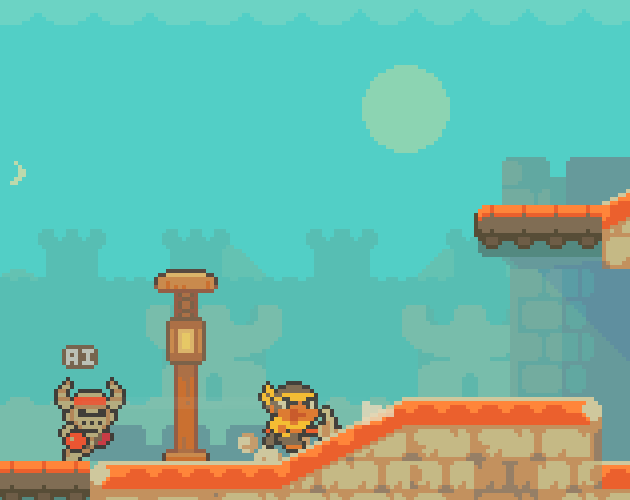
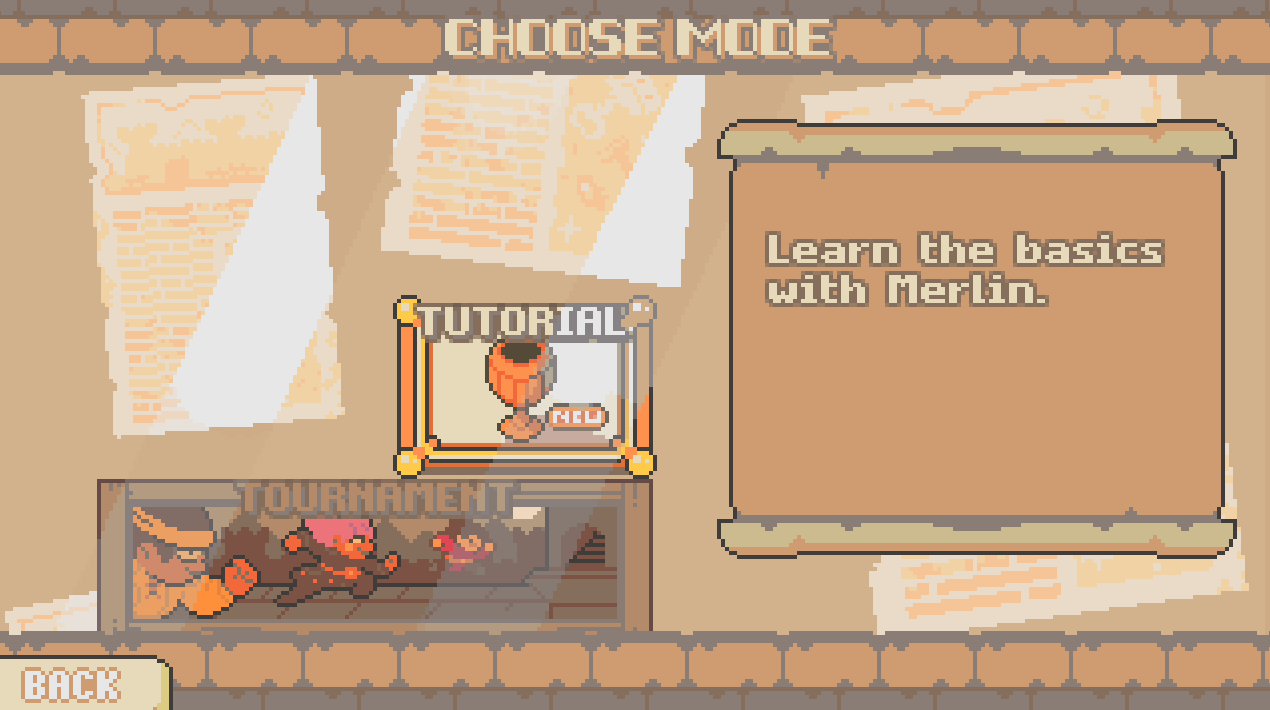

Comments
Log in with itch.io to leave a comment.
Thanks, glad it inspires you, good luck for your game dev journey! And thanks for the feedback about the link I will correct it
I checked but the link does not seem to be incorrect (is that the one? https://store.steampowered.com/app/1765700 ) maybe the problem comes from the steam page directly
Ok it's strange, I checked all the links I think but I didn't see any with fr in the link, thanks for the information in any case!
guess what for this game what palette did you use
nice game i whish you and your brother can make more games so just they can how look like
its woooow ! , mm I would like to know if you plan to release some of your games to Nintendo Switch
Thanks! Nothing planned for a Switch release at the moment, sorry
I'm sorry that this is out of topic for this page but are you the guy who created the superpowers space shooter for gdevelop, because it's ui is great but there is no pause button ;-;
I can't get past the character selection screen. It says 'Press Start' but whatever key I press, nothing happens. I'm on Linux.
Hey!
Do you play on Steam or with the file download from Itchio? Try the Steam version if it's not already the case (you can retrieve a key via itchio) I'm not sure where the problem can come from, I haven't had any other feedback like that but it's probably linked to the Linux version indeed, sorry for the inconvenience!
I’m playing with the downloaded file. I now tried on Windows. Same problem. What is the Start key? I press
spaceon all screens before and that works. But on the charactrer selection screen it does nothing.To navigate in the menu you can use the "enter" key to validate, and "escape" to cancel.
For the character choice menu it is different because you have to use the controls assigned to the players, the key to press is normally indicated on the respective panel of each player.
You can also play with a gamepad, and change the keyboard controls in the "controls" menu
That doesn’t help. I know how to select and confirm a character. Same for my co-player. But then how do you start? Press start. What is start on that screen. Neither space nor enter works and the keys for the resp. player just affect the character panel for that player. They do not start the game.
All the characters must be ready (with the button at the bottom) then a message appears saying that the game can be started, you must press "enter" or start on gamepad at this time
no more steams key available here, I'll wait patiently to play it :)
Thanks for the feedback, I'll take care of that now!
YESSSS YOU CAN POGO
soy.
Hey, I've enjoyed the game so far except for the fact that I couldn't disable the AI in tournament mode. Is there a way to do just that?
Thanks glad you like the game! It is not possible to remove the AI in tournament mode, but you can do it in custom mode, why would you want to do it in tournament mode?
I was playing with two other people and the AI would sometimes finish earlier that us taking away all the fun. Since I wanted to unlock new maps and have fun while doing it I just added a 4th player and left it standing there.
Ok thanks for your feedback! The game could offer to play without AI in case there is more than one player in the game
No problem, thanks for replying. I also have one more thing to mention. I sent you a message over on Twitter because I noticed a typo in the speech bubble that appears before selecting the tutorial 2. More precisely it's written "After that you'll can fight(...)".
I got the game in a bundle, do I still get the steam key?
I believe that bundles do not allow to get a Steam key (probably to avoid reselling the keys).
You can, however, click on Games in the Steam window, and add the games as non-steam ones.
Doesn't give you a key, achievements or anything, but at least you can access it with your other games, should you mainly use Steam.
Nice!! Multiplayer Lunar Lander!
Thanks!
oh wow, this looks pretty great! If I could ask, is this game an x86 or x64 executable on windows?
Thank you! I think it's x64 but I can probably add an x86 version if needed, let me know if you ever have any trouble with that
Thanks for taking the time to respond. And it would be much appreciated if you could add an x86 version :) (I use an ARM PC, so this would be very accessible, or ARM Win support would be much appreciated as well)
Sorry to bother >.< But if an x86 win version is available to download as well, that would be much appreciated. Again, amazing work <3
Sorry to have taken so long to take care of this, but the 32bit version is now available!
No worries, it was worth the wait. Thank you so much :D <3
Bought this as part of the bundle, how do I run the .rar file? It's not opening
ty <3
You can use Winrar
klass vahe
Controller mapping is broken on the standalone windows release. When trying to select single player my controller is mapped for both player one and player two simultaneously.
I updated the game to the latest version, tried to see if it fixes the problem, on my side I don't have this problem and no one else has reported it so it seems specific to your pc or your gamepad which makes it difficult for me to do anything sorry! Maybe try another controller or try the game on another pc if you can.
This look a good game i have not money for purchase it , congrats
what engine did you use to create this beautiful games?
This one is made on Godot Engine, the oldest ones on our pages are made on Game Maker Studio
Show post...
amazing
Amazing game! Love the final result, it was worth the wait :)
Thank you, glad you liked the game ^^
wasnt expecting a full game
Congrats, this looks and sound so good!!
Thanks!
Congratulation on the release!
Thanks!
It looks so cool!!
Thank you!!
I had a great time finishing all the races, super polished game, a great take between a plateformer and a racer game, loved it.
It made me want to play Wario Land again 😁
Thanks for your feedback, glad you liked it ^^